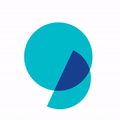*Not to Miss* 10 Patent Search Tips by Expert Researchers
In 2022, over 3.4 million patent applications were filed globally, with a substantial portion published each year. This huge data makes it all the more difficult to perform efficient patent searches, which lay the groundwork for prior art, assess licensing opportunities, or safeguard one’s own innovations.
However, with the right techniques, it is possible to navigate patent databases more effectively and uncover insights before the competitors. Here are 10 expert tips from the GreyB team to help streamline the patent search process and achieve more accurate results.
1. Use Encrypted Links to Maintain Confidentiality
Patent assertion entities may track which patents are being viewed to identify and acquire valuable ones. To protect your activity, use encrypted Google links when sharing patents in reports or emails.
For example, use https://encrypted.google.com/patents/US20070035812 instead of http://www.google.com/patents/US20070035812. This simple measure ensures an added layer of privacy in your patent searches.
– Mahesh Maan, Team Lead, Prior Art – GreyB
2. Access Searchable PDFs via Google Patents
While Google Patents sometimes provides non-searchable PDFs, patent.google.com typically offers searchable formats. This is crucial for efficiency in prior-art searches. If you find PDFs that aren’t searchable, this platform can save you time and effort by ensuring the documents are more accessible and easier to work with.
– Arindam Som, Group Manager, Operations – GreyB
3. Leverage .mil Domains for Military-Related Research
Military-related research and publications often reside on websites with .mil domains. To focus your search, use the site-specific search function with .mil domains. For example, searching for “expendable decoys site:..mil” will retrieve military-specific documents.
Additionally, the DTIC (Defense Technical Information Center) database offers access to a wide array of military research and technical papers, making it a valuable resource.
– Nikhil Gupta, Manager, Patent Search Team – GreyB
4. Use the Asterisk (*) Operator for Wildcard Searches
The asterisk () operator functions as a placeholder for unknown terms or variations, making it especially useful when you’re unsure of part of the query. For instance, searching for “ signal sent by base station” will capture a wide range of results, including Pilot, Control, and other types of signals. This tool allows you to cast a wider net while maintaining relevance in your results.
– Nikhil Gupta, Manager, Patent Search Team – GreyB
5. Apply Date Restrictions to Narrow Down Relevant Patents
When searching on Google Patents, applying a date restriction can help you focus on specific time frames. For instance, a search for “reliable ACK” may bring up US7158802, filed on Feb 19, 2003. However, if you restrict your search to patents filed before July 03, 2003, that patent will no longer appear.
This technique refines your search, focusing on older patents within a defined window.
– Mahesh Maan, Team Lead, Prior Art – GreyB
6. Explore the FCC ID Database for Wireless Devices
Every wireless device sold in the U.S. must be registered with a unique FCC ID, which can be an excellent source of information in your patent searches. Although the FCC ID database itself isn’t keyword searchable, you can use Google’s site-specific search function to extract relevant data. By combining keywords with the site search (e.g., site:fccid.io), you can find key information on wireless communication devices.
– Gaurav Sahni, Team Lead, Patent Search Team – GreyB
7. Use the TIB Database for Comprehensive Science & Tech Research
The German National Library of Science and Technology (TIB) is the world’s largest science and technology database, with over 9 million items, including scientific literature, research projects, patents, and more. It offers access to gray literature—content that is difficult to obtain via standard means. This database is also valuable for accessing research from Eastern Europe and East Asia, as well as a vast collection of multimedia resources.
– Nikhil Gupta, Manager, Patent Search Team – GreyB
8. Maximize CPC Class Definitions for Keyword Discovery
When searching for patents, don’t overlook the CPC class definitions. Clicking on the definition button next to a CPC class reveals detailed information about the class, including related keywords frequently used in the technical domain. Incorporating these keywords into your searches can significantly improve your query’s accuracy and yield more relevant results.
– Mahesh Maan, Team Lead, Patent Search Team – GreyB
9. Utilize F-Terms for Targeted Searches in Japanese Patents
F-Terms, used by the Japan Patent Office (JPO), allow for more detailed segmentation of technical fields than IPC classifications alone. Combining F-terms with IPC effectively narrows down relevant documents in prior art searches. This technology classification is very targeted and domain-specific. Hence, this tactic can be very useful in prior art searches.
Below are some ways through which F-Terms can be identified-
- The concordance between IPC classes and F-Term classes can be found on the IPDL website at the following URL: http://www5.ipdl.inpit.go.jp/pmgs1/pmgs1/pmgs
- We can also view F-term lists or descriptions by searching within the “F-term” field in the Patent Map Guidance section on IPDL.
- One can manually browse through the F-Terms. To do this, you have to click the F-Term link, and then you can select the desired F-term theme code link to view the F-term list for that theme code.
Although the use of F-Terms in patent searching is usually limited to investigations of Japanese national patents and their families, that doesn’t mean that the F-Terms cannot be used to identify non-JP references: Japanese documents are likely to have US, EP, or WO family members, which may be discovered indirectly by searching Japanese documents and then performing investigations into their family members.
– Nikhil Gupta, Manager, Patent Search Team – GreyB
10. Use the Underscore (_) Operator for Google Auto-Suggest
The underscore (_) operator is a powerful tool for discovering new keyword ideas using Google’s auto-suggest feature. By placing an underscore between two keywords, Google will offer suggestions for filler terms that are commonly searched by users. This simple trick can expand your keyword options and refine your search strategy.
– Nikhil Gupta, Manager, Patent Search Team – GreyB
Conclusion
The underlying benefit of these strategies lies in the time and resources saved, as well as the enhanced accuracy of your results. Ultimately, these tips, backed by GreyB’s expert insights, will empower you to confidently navigate complex patent databases.
These tips are just the beginning because patent searches are never one-size-fits-all, especially when aligned with specific business goals. Fill out the form below to leverage our team’s expertise to get the most accurate and targeted results.